Detached Migration
A detached migration begins in much the same way as a typical migration. The configuration packages are created and marked ready to migrate. They are then added to migration sets.
When a release package is created, the first screen has a check box option to create files for detached migration. Clicking this box will allow the release package to migrate outside of the IVS environment of the source environment.
After the release package is created, it is built exactly as it is in a typical migration.
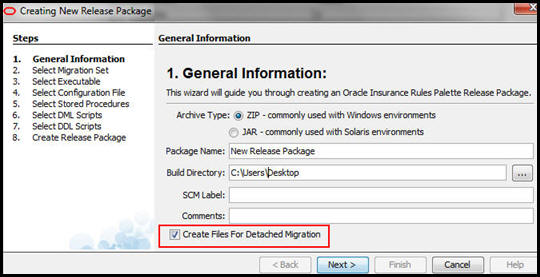
Detached Migration Checkbox On Release Package Wizard
Deploying a Detached Migration
The Rules Palette has a tool that manages the deployment of a detached migration. This tool can only be used in the target environment, after a release package has been built.
Steps to Deploy Detached Migration
- Log out of the source environment and log into the target environment using a user ID and password with detached migration security privileges.
- Click Tools | Detached Migration from the Rules Palette main menu. The Detached Migration Wizard will open.
- Type the location of the release package in the Release Package field. This is the package that was created, built and marked ready to promote in the source environment. A Browse button is also available to locate the package.
- Type a name for the release package in the Package Name field. A package cannot already exist in the target environment with the same release package name. Each name must be unique. When the detached package is deployed in the Target environment, a new non-detached package is created and named here that can be used to migrate the items to another environment by regular migration.
- Identify the location where the package will reside once it is built. A Browse button is available to help identify the location.
- Click Deploy. If the deployment is successfully completed then a message will appear. You must log out of the environment and then log in again to view the deployed rules.
When the deployment is initiated, OIPA performs conflict validations on each rule prior to writing the rule to the database. If a conflict occurs, you will be presented with a warning message, along with action buttons to support user overrides or a cancel button to abort the detached migration.
Once the deployment is successfully completed, a confirmation message is presented.
Trouble Shooting the Detached Migration
The IVSRELEASEPACKAGE table has a new column called DETACHEDFLAG. A value of Y indicates that the package was marked for detached migration.
The location of the detached migration files can be found by referencing the <BuildLocation> tags in the RELEASEPACKAGEMANIFEST column of the IVSRELEASEPACKAGEtable.
The ReleaseManifest.xml file contains a list of all items included in the detached migration. Items are grouped by type and are separate by start and end tags that reflect the item type. For example, all business rules are grouped with a start and end tag named <Business Rules>.
